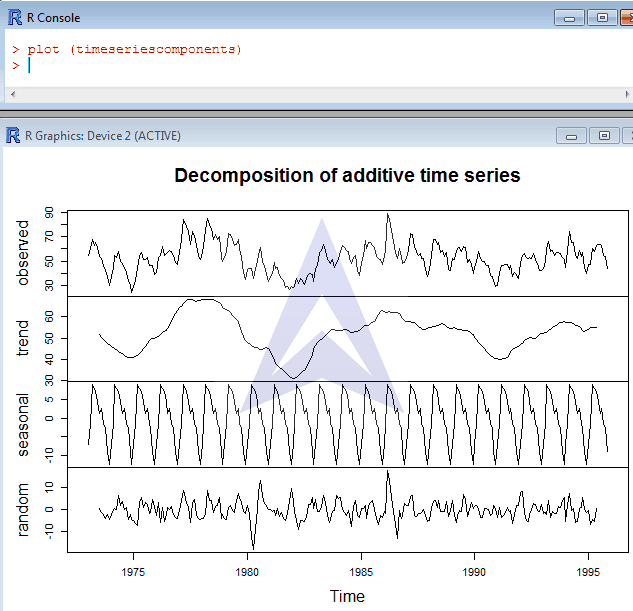Time Series Analysis with R programming
Here is a tutorial on how to use R programming software to carry out time series analysis
To load data set from the package “fma”, use the commands:
{`
>data (package=fma)
This instantly loads the pre existing data sets in the package.
To load the data set regarding sales of one family houses, use the command:
>data (hsales)
To print the data:
>hsales`}
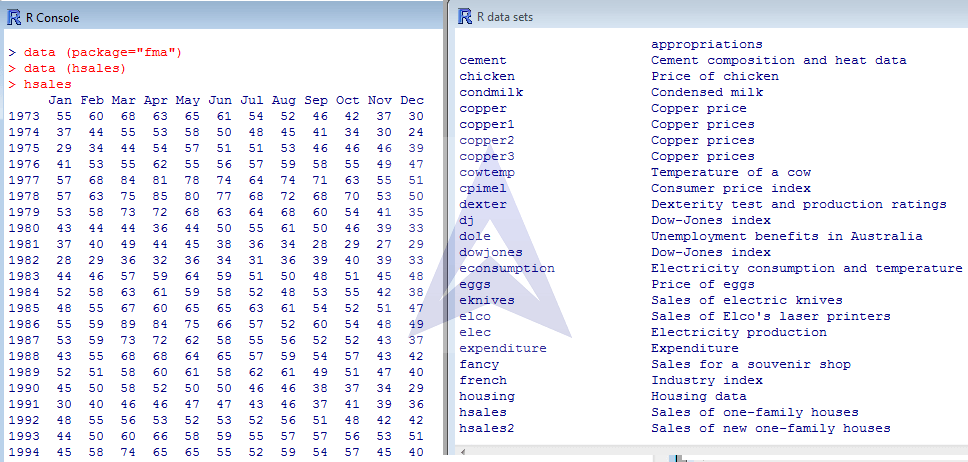
How to create a time series data in R programming?
Now, form a time series from the data using the command:
{`>timeseries <- ts (hsales, frequency=12, start=1973)
Here, the variable name is “timeseries”, feequency is 12(because it is monthly data), and start=1 (since the data starts from 1973)
Now, print the series:
>timeseries
`}
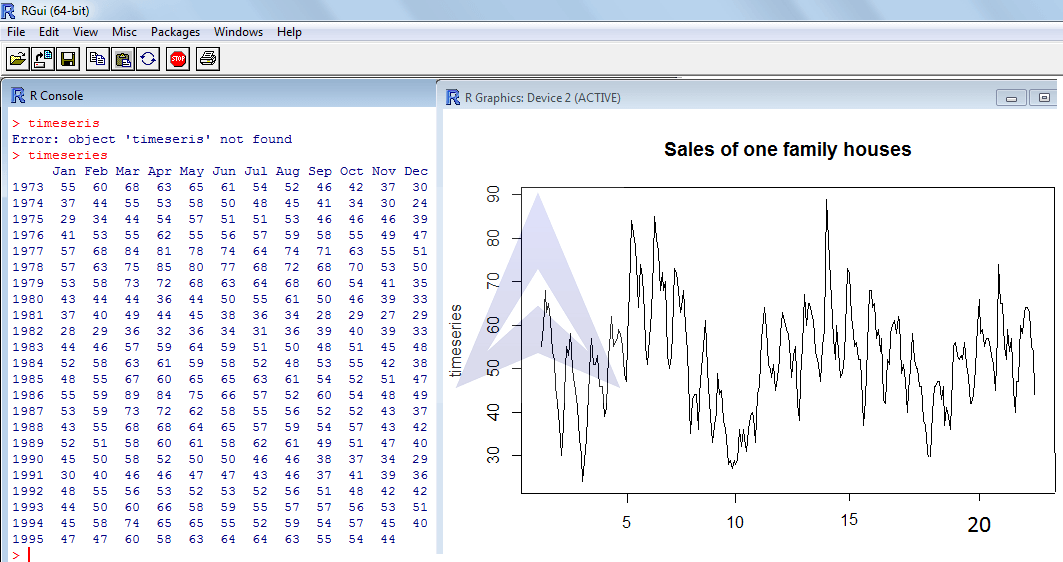
How to plot the time series graph in R program?
{`To plot the time series, use the command:
>plot.ts (timeseries, main=”Sales of one family houses”)`}
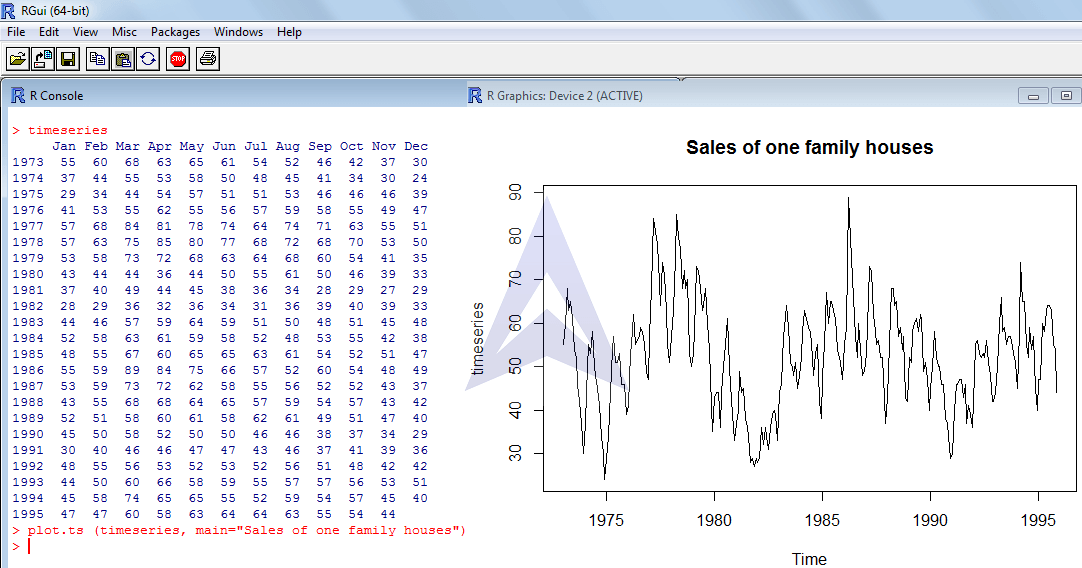
Decomposing an additive and multiplicative Time Series model in R
{`To decompose the time series into its components, use the command in R statistical software:
>timeseriescomponents <- decompose (timeseries)
Print the decomposed series,
>timeseriescomponents`}
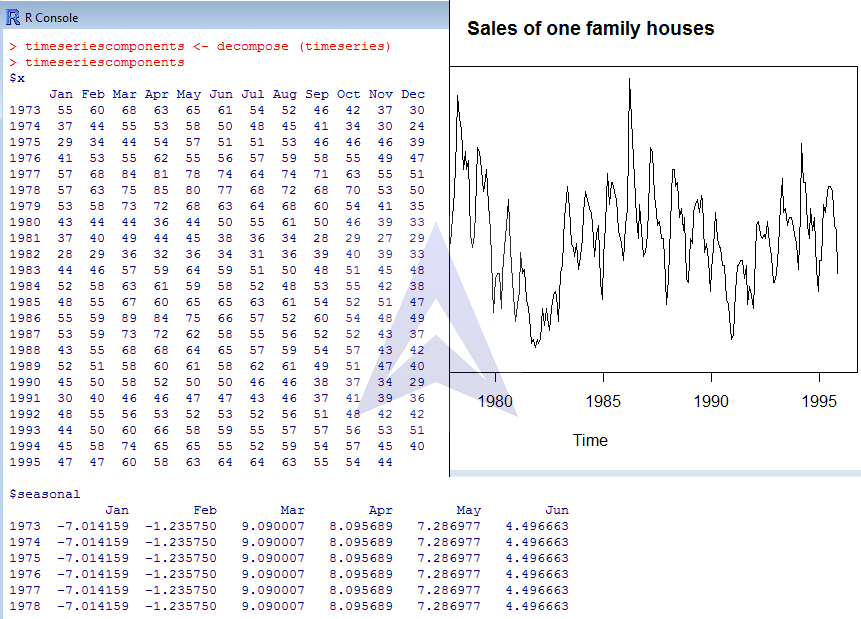
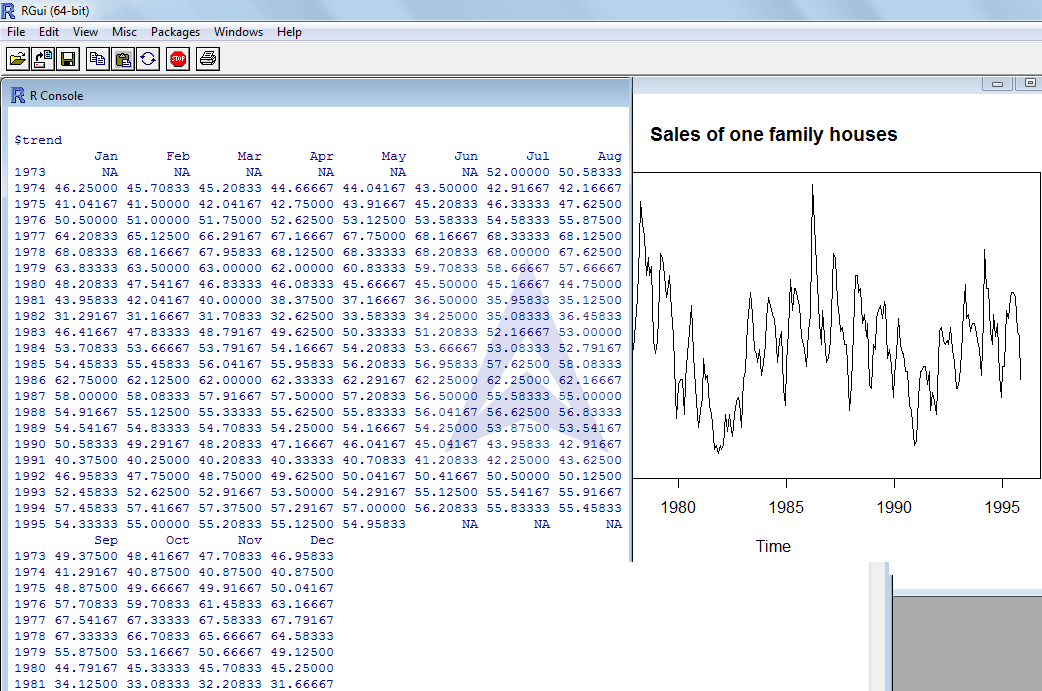
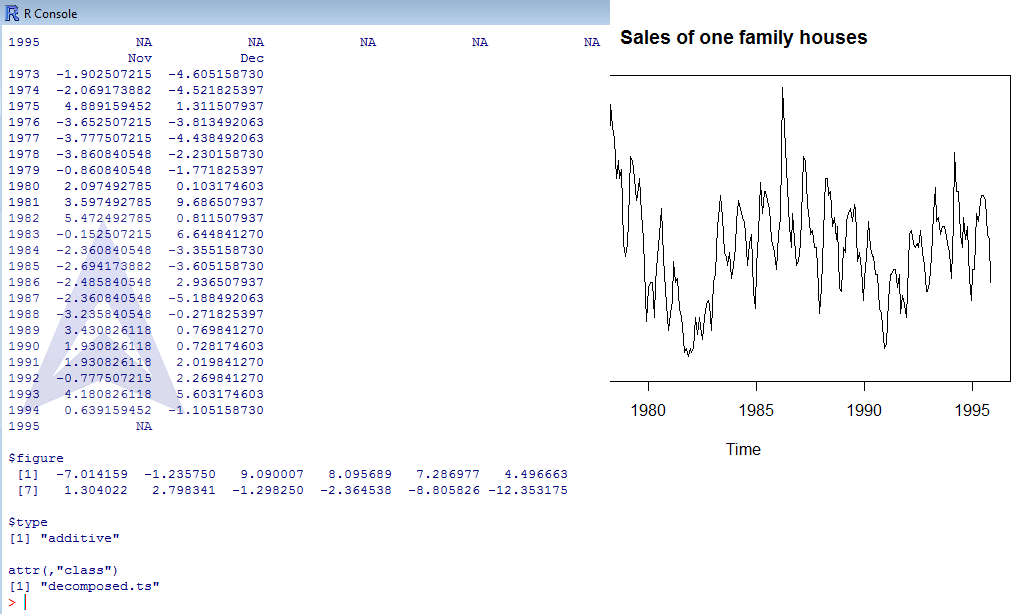
{`You can also plot the decomposed time series components using R software
>plot (timeseriescomponents)
`}