Questions
Asked By : Arbind
Answers1
Write a program in cc using opengl that draws the following
Write a program in C/C++ using OpenGL that draws the following figure:
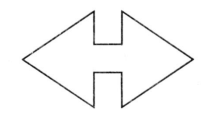
7
Answers :
0
To draw the given figure using OpenGL in C/C++, you'll need to create a series of vertices that form the shape of the arrow. Below is a basic example of how you can create this using OpenGL:
#include <GL/glut.h>
void display() {
glClear(GL_COLOR_BUFFER_BIT);
// Start drawing the shape
glBegin(GL_LINE_LOOP);
// Left half of the shape
glVertex2f(-0.5f, 0.0f);
glVertex2f(-1.0f, 0.5f);
glVertex2f(-1.0f, -0.5f);
// Bottom part of the shape
glVertex2f(-0.5f, -0.5f);
glVertex2f(-0.5f, -0.75f);
glVertex2f(0.5f, -0.75f);
glVertex2f(0.5f, -0.5f);
// Right half of the shape
glVertex2f(1.0f, -0.5f);
glVertex2f(1.0f, 0.5f);
glVertex2f(0.5f, 0.0f);
// Top part of the shape
glVertex2f(0.5f, 0.5f);
glVertex2f(-0.5f, 0.5f);
glEnd();
glFlush();
}
int main(int argc, char** argv) {
glutInit(&argc, argv);
glutCreateWindow("OpenGL Arrow");
glutInitWindowSize(500, 500);
glutInitWindowPosition(100, 100);
glutDisplayFunc(display);
glClearColor(1.0, 1.0, 1.0, 1.0);
glColor3f(0.0, 0.0, 0.0);
gluOrtho2D(-1.5, 1.5, -1.0, 1.0);
glutMainLoop();
return 0;
}
Explanation:
- Window and Initialization: We use GLUT to set up a window and initialize the rendering process.
- Coordinate System: We set up a 2D orthographic projection to map the specified vertex coordinates to the window.
- Drawing the Shape:
glBegin(GL_LINE_LOOP)initializes a loop of connected lines to form the shape as specified by your vertices. - Vertices: The vertices are specified in a counterclockwise order to define the connected lines accurately.
- Color: The shape is drawn in black on a white background using
glColor3f(0.0, 0.0, 0.0)andglClearColor(1.0, 1.0, 1.0, 1.0).
Compile and run this code using an OpenGL setup to see the figure drawn on the window. Adjust coordinates if needed for your specific requirements.
Answered By

