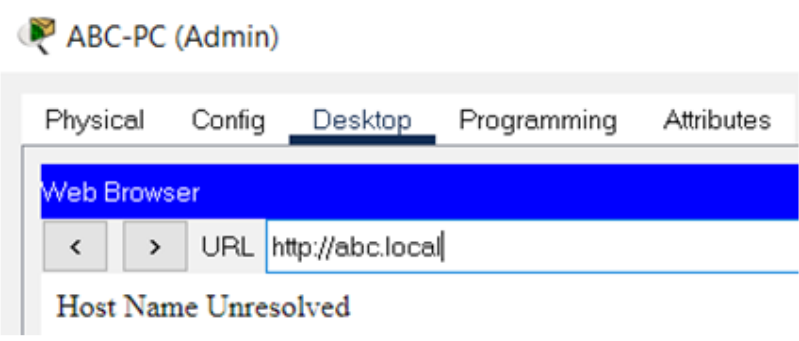Ultimo nsw tafe nsw rto provider number

Skills Assessment
Student details
Student number
Plagiarised or copied from any source without providing due acknowledgement.
Written for me by any other person except where such collaboration has been authorised by the Teacher/Assessor concerned.
| Document title: ICTNWK311_AE_Sk2of2.docx | Page 1 of 23 |
|---|
For queries, please contact:
Technology and Business Services SkillsPoint
Building B, Level G, Corner Harris Street and Mary Ann Street, Ultimo NSW 2007
|
Page 3 of 23 |
|---|
|
Page 4 of 23 |
|---|
|
Page 5 of 23 |
|---|
Resource ID: PRJ0011692_ICTNWK311_AE_Sk2of2.docx
STUDENT NAME:
and knowledge. This assessment requires you to record information within the body of the
assessment.
Where indicated in this assessment, you will be required to provide screenshots and explanations of your work. Follow the instructions in this assessment to determine which specific screenshots are required.
Along with the screenshots, you also need to include a short explanation of the work you have done. Ensure that the screenshots include the date and time on your PC in the lower right corner.
Carefully read the document Guidelines for working in the simulated network environment
and follow the directions. This guide will help you understand how to work in the simulated
Contact your Teacher/Assessor if there are any issues associated with a resource.
Document title: ICTNWK311_AE_Sk2of2.docx Page 6 of 23 Resource ID:
PRJ0011692_ICTNWK311_AE_Sk2of2.docx
STUDENT NAME:
Gelos Enterprises
To gain a better understanding of Gelos Enterprises, read the Gelos Enterprises Procedures
Network installation procedures and guideline.
Your Role
following ABC Company scenario to help you understand their requirements.
During this task you will be supervised by James Chang, ICT Network Senior Manager, Gelos
ABC Company Scenario
To find out about ABC Company read the ABC Company Scenario. It contains:
Manufacturer's specifications
As part of the simulated networking environment, you will be using a Linksys WRT300N
Resource ID: PRJ0011692_ICTNWK311_AE_Sk2of2.docx
STUDENT NAME:
Use the Progress check on the right-hand side to help you track your progress.
Task 1.1 Manage client’s ICT equipment
| Step |
|
|
|---|---|---|
| 1. | Move all the following network devices to the ABC server room wiring
|
☐ |
| 2. |
|
☐ |
| 3. | ☐ |
| Document title: ICTNWK311_AE_Sk2of2.docx | Page 8 of 23 |
|---|
| Step |
|
|
|---|---|---|
| 4. | ☐ | |
| 5. |
|
☐ |
| Document title: ICTNWK311_AE_Sk2of2.docx | Page 9 of 23 |
|---|
Resource ID: PRJ0011692_ICTNWK311_AE_Sk2of2.docx
STUDENT NAME:
Table 3 Task 1.2 steps
| Step |
|
|
|---|---|---|
| 1. | ☐ | |
| 2. |
|
☐ |
| 3. |
|
☐ |
| 4. | ☐ | |
| 5. |
|
☐ |
| 6. |
|
☐ |
| 7. | ☐ |
| Document title: ICTNWK311_AE_Sk2of2.docx | Page 10 of 23 |
|---|
| Step |
|
|
|---|---|---|
| 8. | Hang the rest of the cable types on the top row of the cable peg board. | ☐ |
| Document title: ICTNWK311_AE_Sk2of2.docx | Page 11 of 23 |
|---|
Task 1.2 screenshots and explanations
Include the following screenshots and explanations, according to the listed Requirements, in the following Table 4: Task 1.2 Screenshots andexplanations. Make sure that you have completed all Task 1.2 Steps before providing this evidence.
| Requirements | ||
|---|---|---|
|
||
|
| Document title: ICTNWK311_AE_Sk2of2.docx | Page 12 of 23 |
|---|
Task 1.3 Apply, install and manage network addressing system
Complete the following steps to install and manage the network addressing system on ABC Company’s network devices according to their task requirements and policies and procedures.
| Step | ||
|---|---|---|
| 1. |
|
☐ |
| 2. |
|
☐ |
| Document title: ICTNWK311_AE_Sk2of2.docx | Page 13 of 23 |
|---|
Table 6 Task 1.4 steps
| Step |
|
|
|---|---|---|
| 1. | ☐ | |
| 2. | ☐ |
Task 1.5 Install network protocols (wireless: Wi-Fi)
Complete the following steps to install and configure network protocols, on ABC Company's devices, for connection with the wireless router according to their task requirements policies and procedures.
| Step | ||
|---|---|---|
| 1. |
|
☐ |
| 2. | ☐ |
Complete the following steps to test and validate that the ABC Company's devices are correctly configured to obtain IP addresses from the DHCP service according to their task requirements and policies and procedures.
Document title: ICTNWK311_AE_Sk2of2.docx Page 14 of 23 Resource ID:
PRJ0011692_ICTNWK311_AE_Sk2of2.docx
STUDENT NAME:
| Step | ||
|---|---|---|
| 1. |
|
☐ |
| 2. |
|
☐ |
| 3. | Confirm that ABC-PC (Admin) is configured to obtain IP addresses from
|
☐ |
| Document title: ICTNWK311_AE_Sk2of2.docx | Page 15 of 23 |
|---|
Resource ID: PRJ0011692_ICTNWK311_AE_Sk2of2.docx
STUDENT NAME:
|
|
☐Yes ☐ No |
| ☐Yes ☐ No |
||
|
||
|
☐Yes ☐ No |
|
| ☐Yes ☐ No |
||
|
|
|
| ☐Yes ☐ No |
||
| ☐Yes ☐ No |
||
|
|
| Document title: ICTNWK311_AE_Sk2of2.docx | Page 16 of 23 |
|---|
Task 1.7 Troubleshoot problems
Scenario
2. Devices ABC-Tablet (CEO), ABC-Laptop (MD) and ABC-PC (Admin) cannot access local intranet site at .
When the URL is entered in the Web Browser, the 'Host Name Unresolved' error message is displayed.
|
|---|
Table 10 Task 1.7 Troubleshooting network results
|
|
||
| Document title: ICTNWK311_AE_Sk2of2.docx | Page 18 of 23 |
|---|
Resource ID: PRJ0011692_ICTNWK311_AE_Sk2of2.docx
STUDENT NAME:
| Task # |
|
|
U/S | |
|---|---|---|---|---|
| 1.1 | 16 | ☐ | ||
| 1.2 | 35 | ☐ | ||
| 1.3 | 56 | ☐ | ||
| 1.4 | 64 | ☐ |
|
|
| 1.5 | 83 | ☐ |
|
|
| 1.6 | 96 | ☐ | ||
| 1.7 | 100 | ☐ |
| Document title: ICTNWK311_AE_Sk2of2.docx | Page 19 of 23 |
|---|
Part 2: Roleplay
Before attempting this task, you must have already completed Part 1 of this assessment item.
Once completed you will need to submit this entire assessment to your Teacher/Assessor for marking.
|
|---|
1. You need to seek and respond to network protocol performance feedback from your supervisor
2. You will need to ask questions, and use your listening skills, to gain feedback on what has happened.