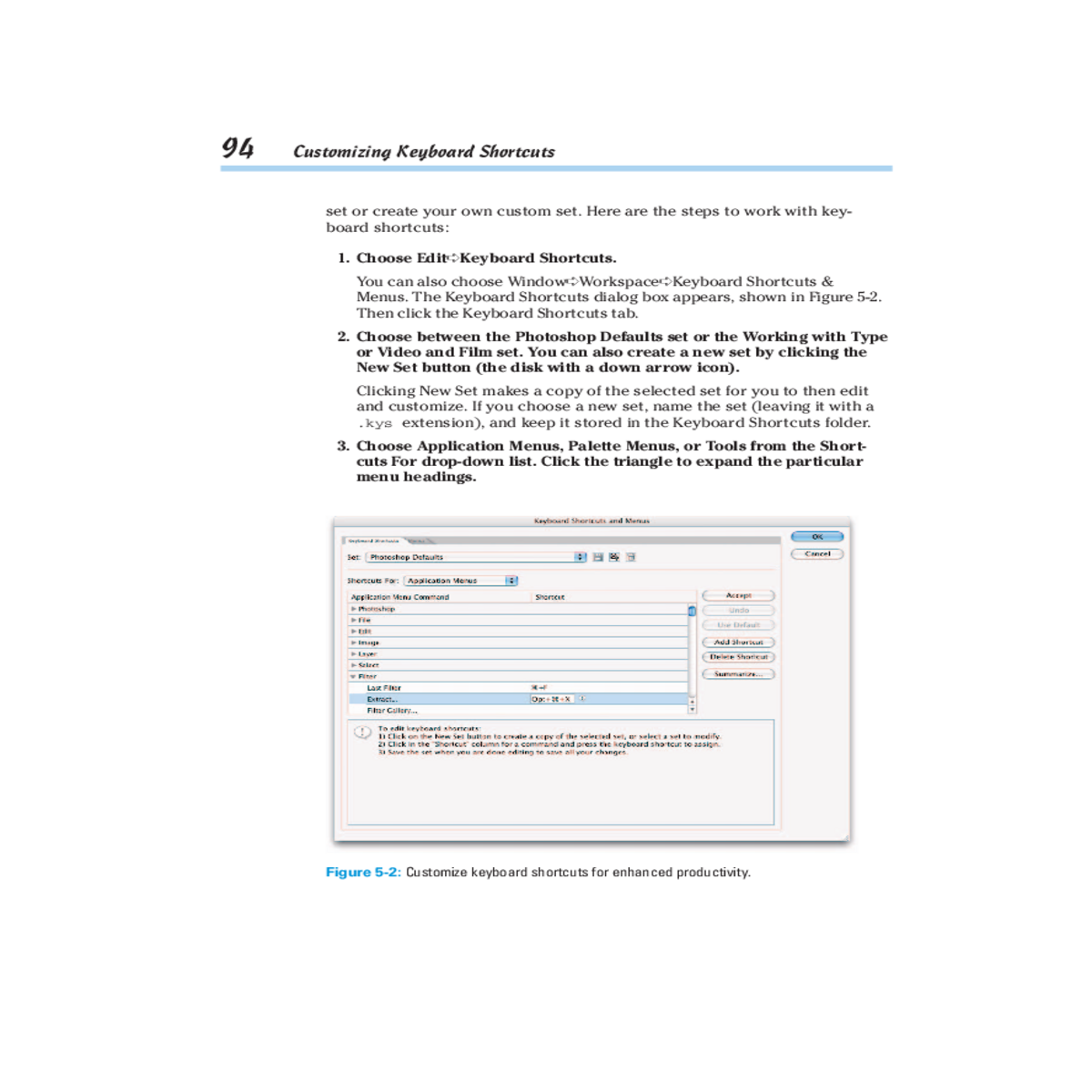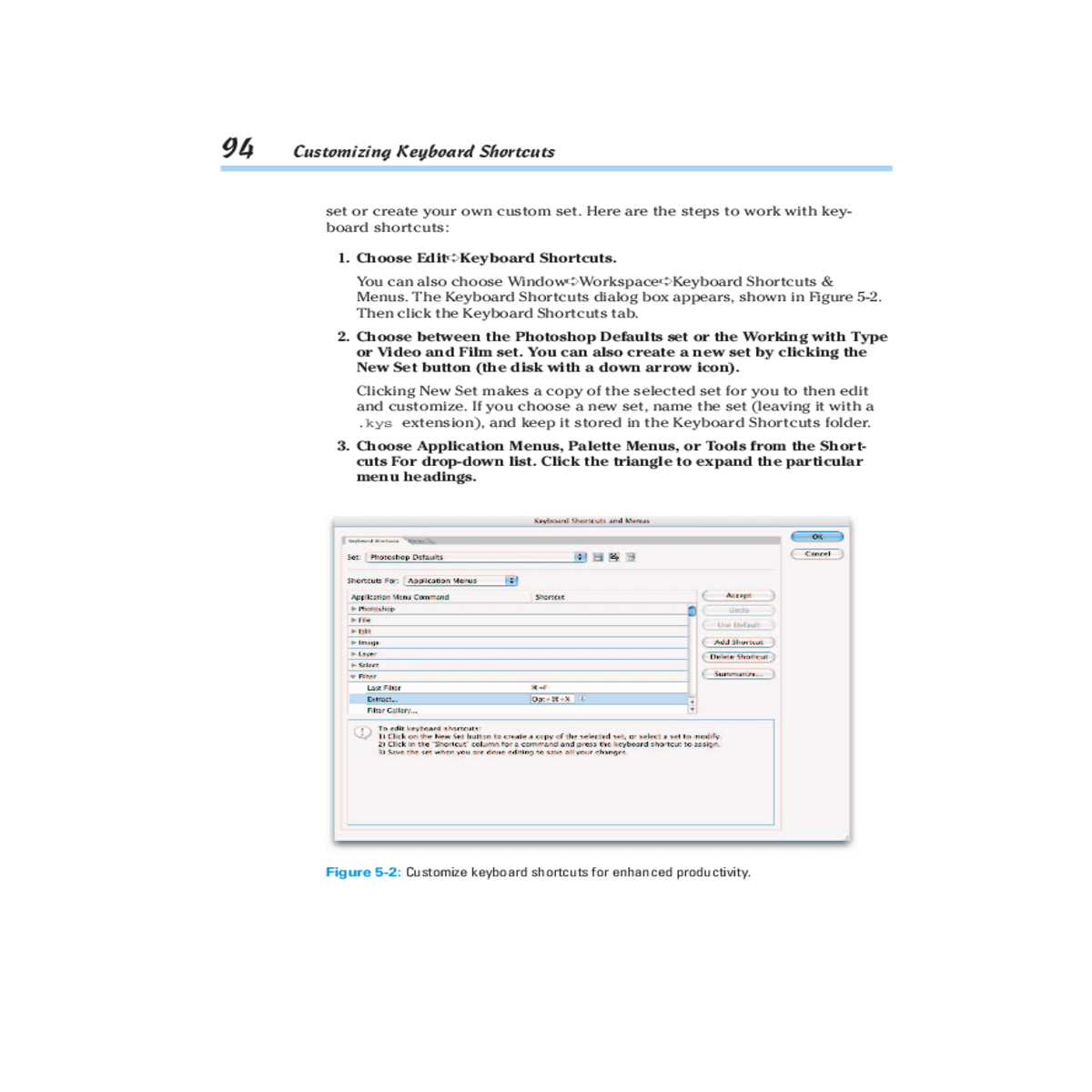The keyboard shortcuts and menus dialog box appears refer figure
94 Customizing Keyboard Shortcuts
Clicking New Set makes a copy of the selected set for you to then edit and customize. If you choose a new set, name the set (leaving it with a .kys extension), and keep it stored in the Keyboard Shortcuts folder.
3. Choose Application Menus, Palette Menus, or Tools from the Short-cuts For drop-down list. Click the triangle to expand the particular menu headings.
|
Book I Chapter 5 |
|---|
If the keyboard shortcut you type is already being used, Photoshop warns you that if you accept the shortcut, it will be removed from the original command.
|
|---|
If you want to delete the set, click the Delete Set button (the trash icon).
The following steps explain how to make the Photoshop menus your own:
1. Choose Edit➪Menus.