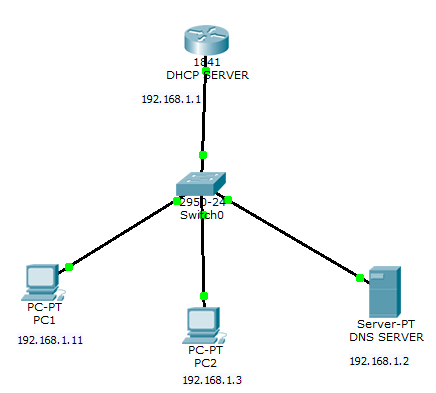Subnet mask and default gateway how set the address and default gateway server
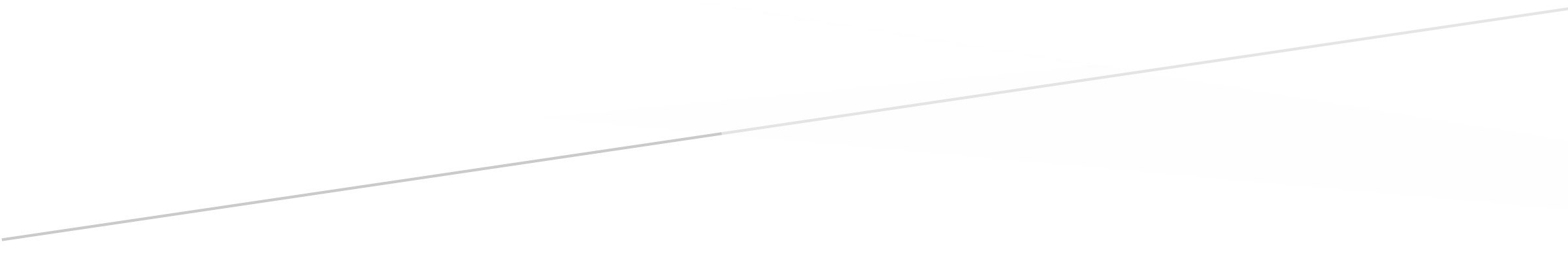
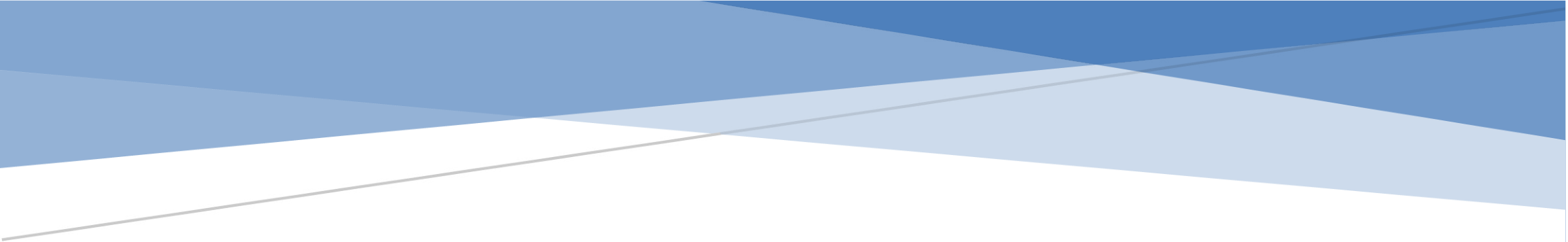
RESEARCH PROJECT - DESIGN
TASK 1
1. Configure the PC, Server and Router interfaces with appropriate network addressing;
Two switch
Three pc
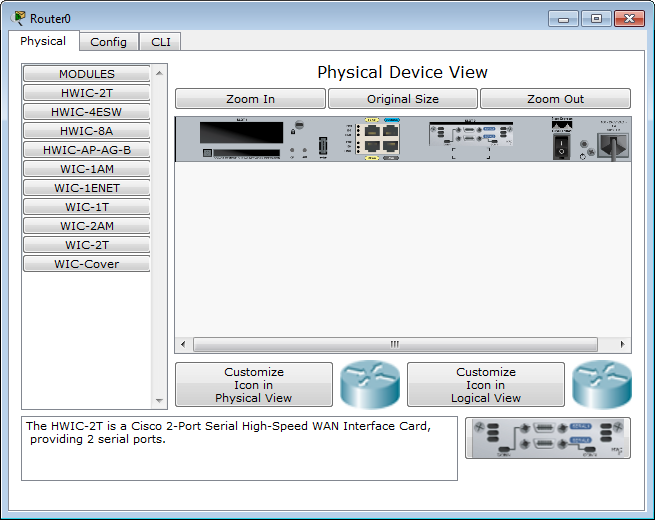

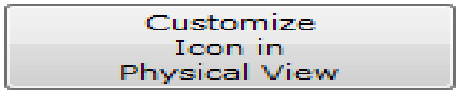


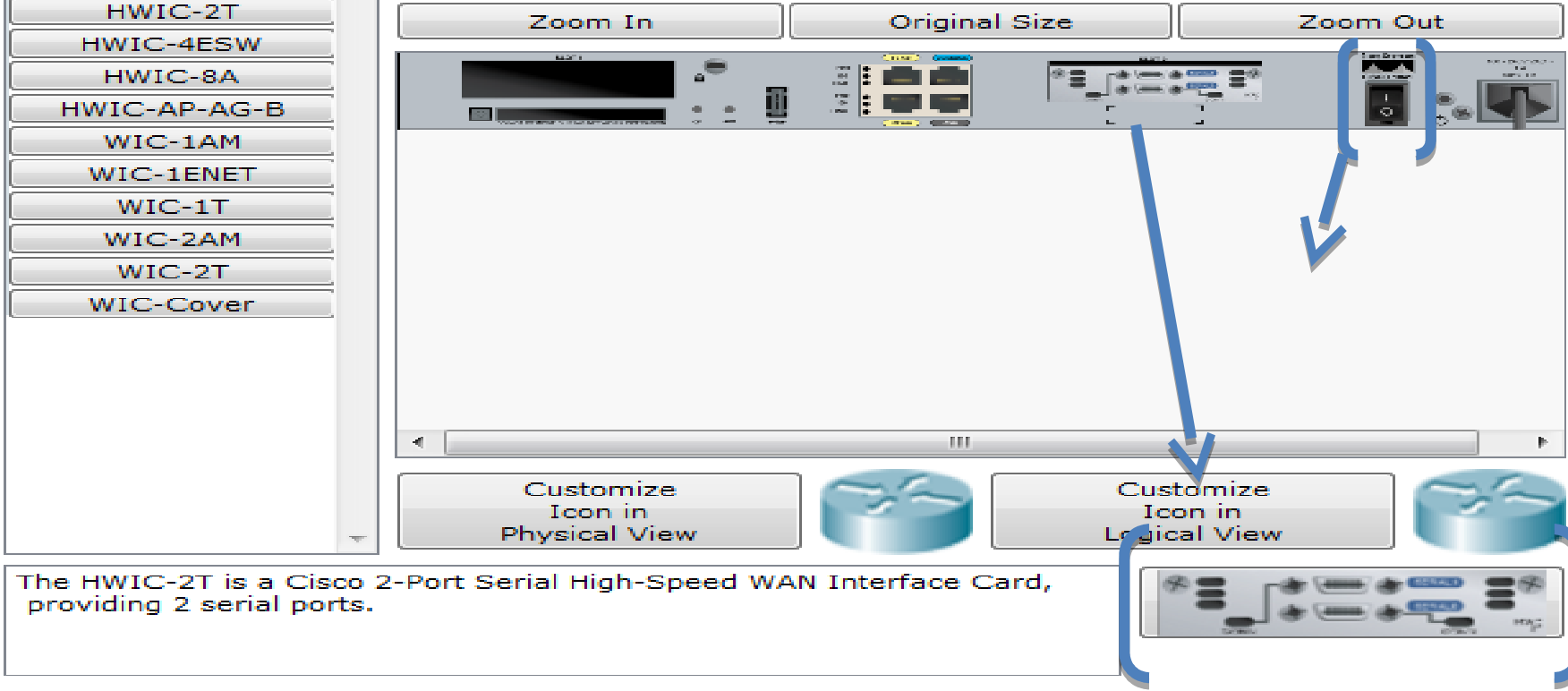



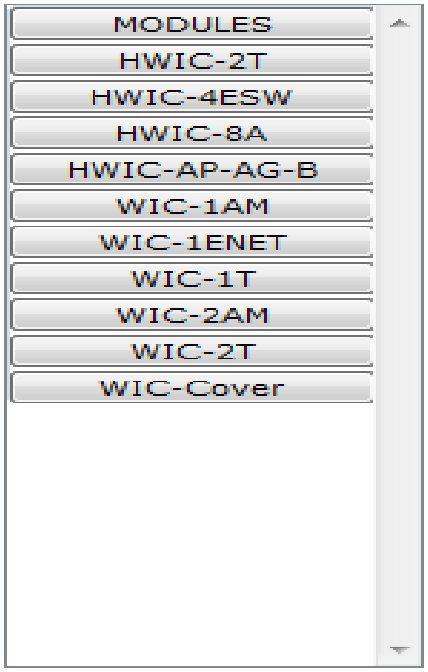

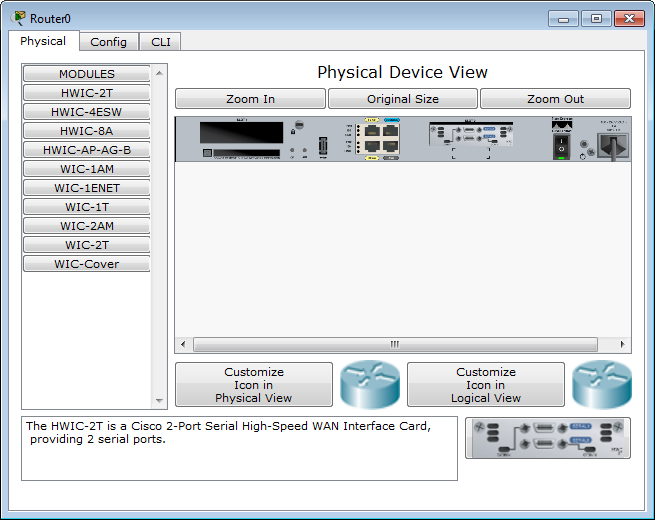

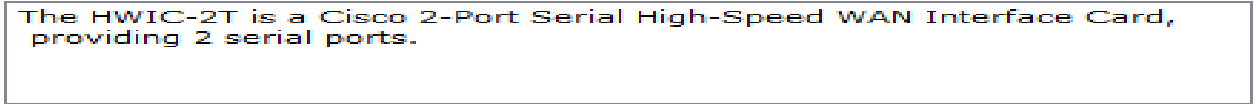

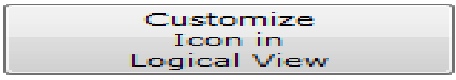

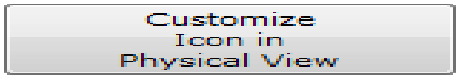
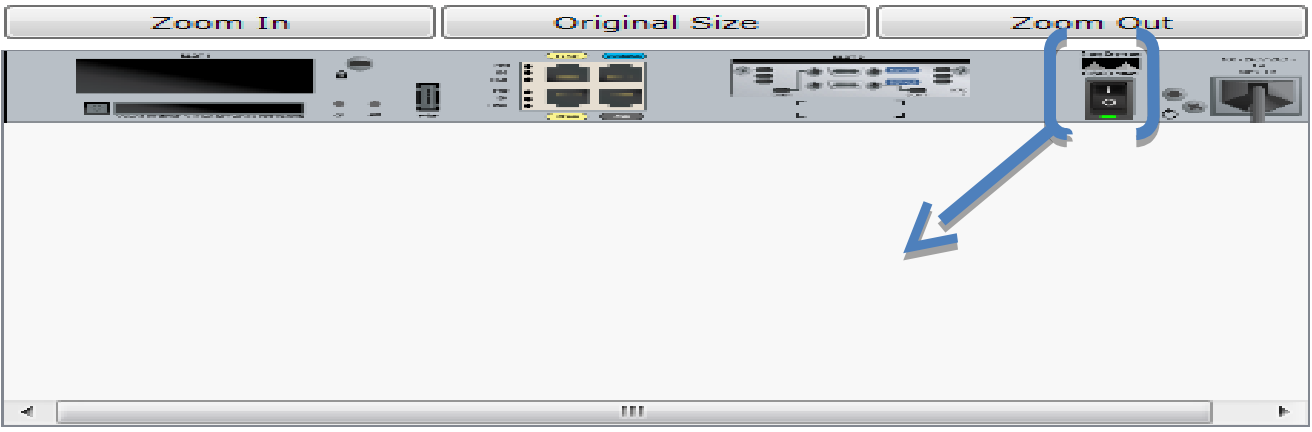



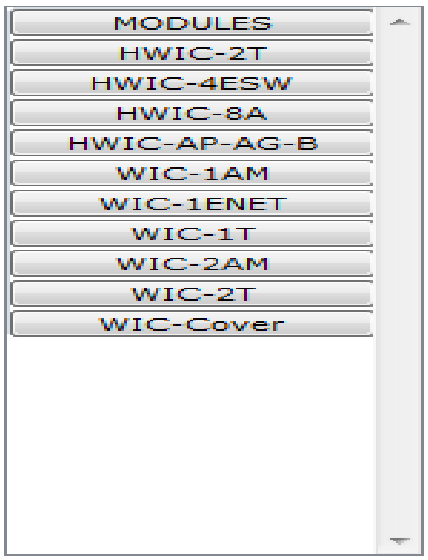

Now insert the serial cable.
Then turn ON the switch
|
|
|
|---|---|---|
|
|
|
|
|
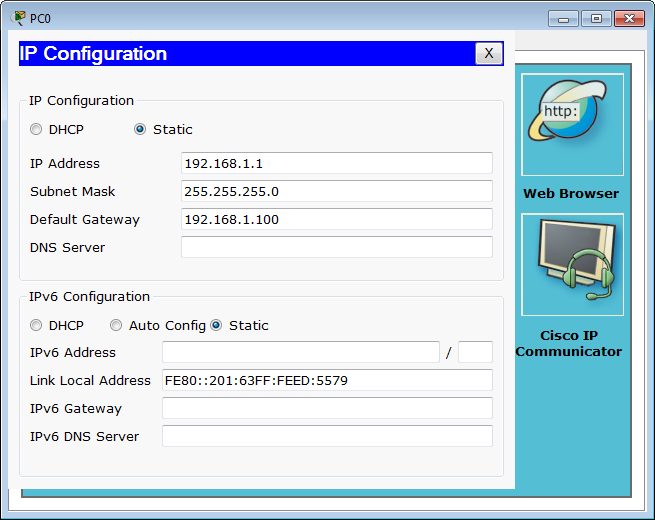
Above image shows the ip configuration and I have configured the static address for pc, here I have assigned ip address(192.168.1.1), subnet mask(255.255.255.0) and default gateway (192.168.1.1)
How to set the ip address and default gateway of server
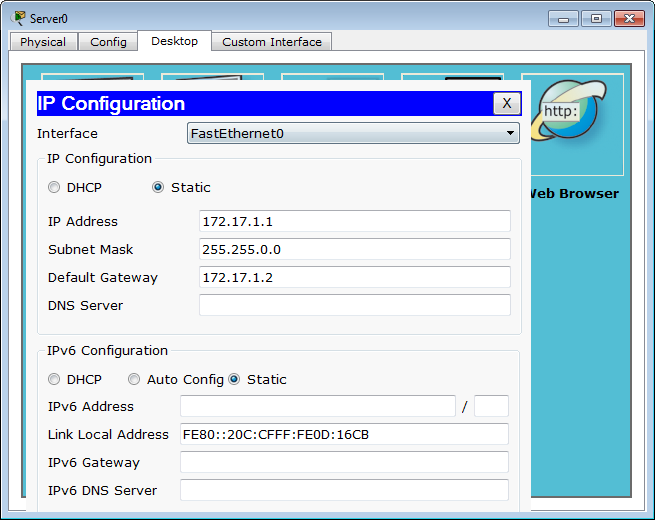
Router2 configuration
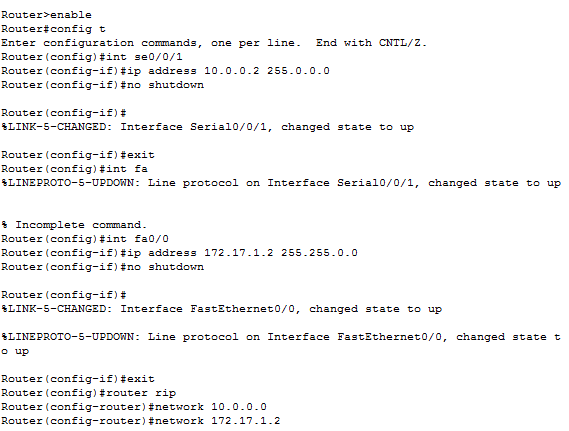
The below image represent the pc to sever packet forwarding
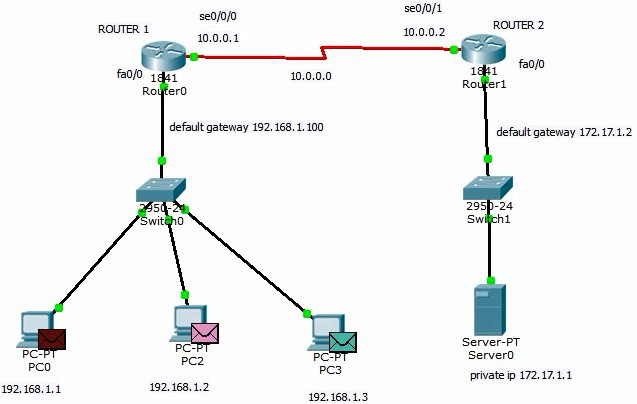
The below image represent the to ping the command prompt for pc
the client's own network interface
block.
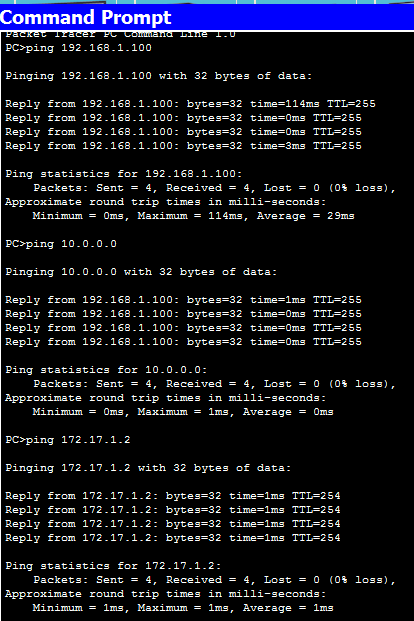
Pc3 to server
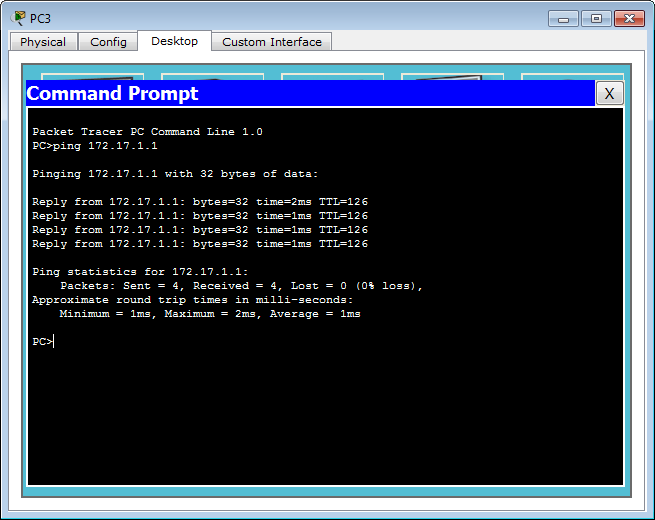
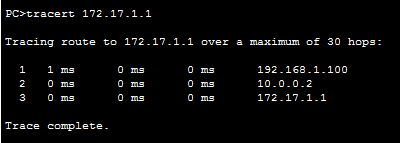
Pc3 to server
Ip routing troubleshooting
Show ip route
Show ip protocol
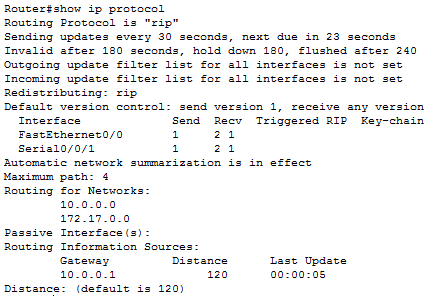
IP Address and other network parameters (default router, netmask, DNS) using DHCP;
I have successfully configured DHCP server to collect information about the network parameters from the
One router(configure the dhcp-server)
Two pc
|
|
DEFAULT GATEWAY | |
|---|---|---|---|
|
|
||
| DNS SERVER |
|
TO SET THE IP ADDRESS AND DEFAULT GATEWAY OF DNS SERVER
ROUTER CONFIGUTATION