Sign the left side the license manager
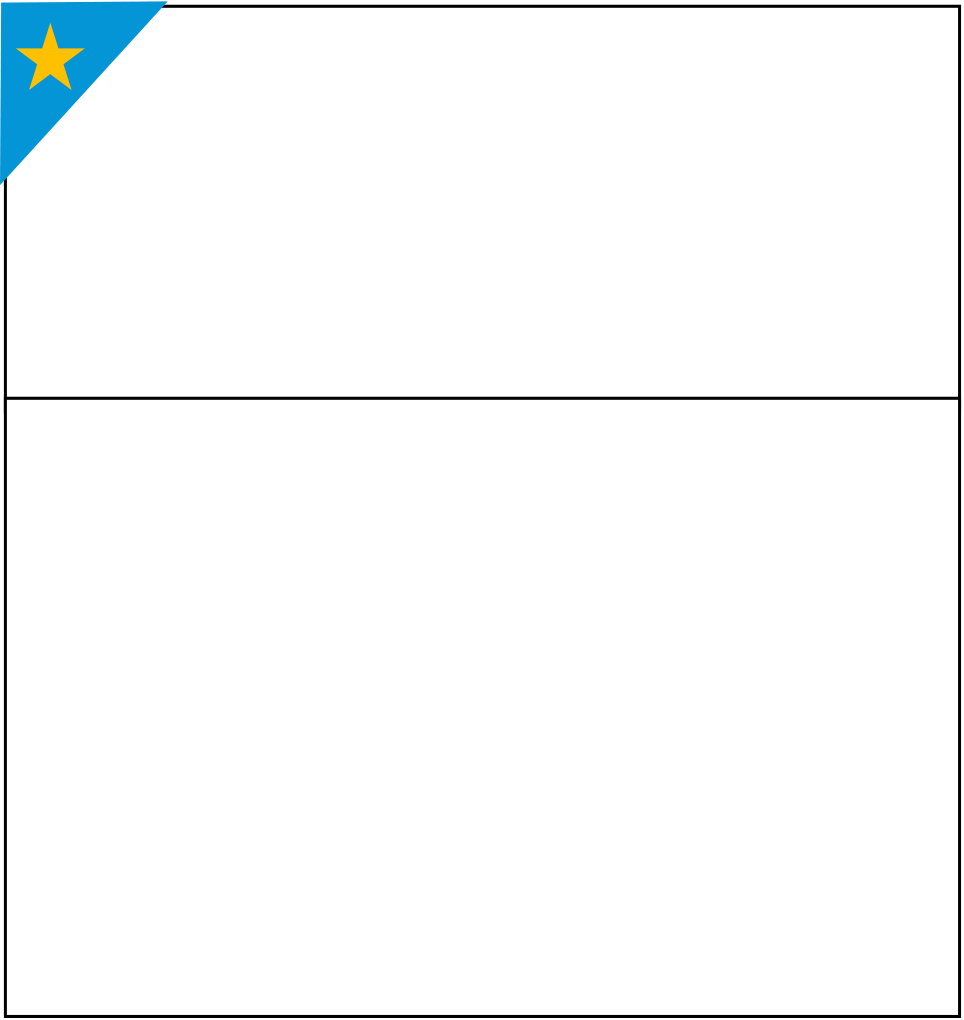
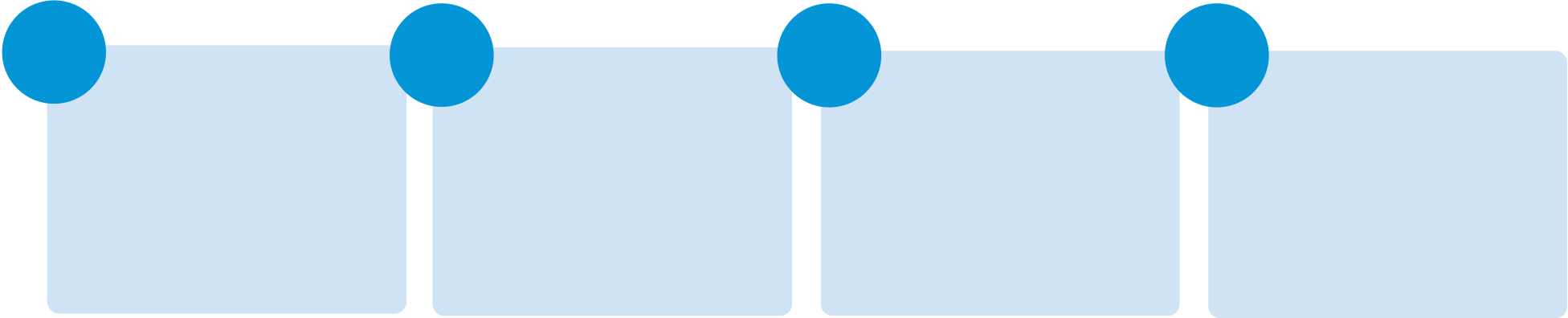
Analytic Solver for Students
| 1 | 2 | 3 | |||
|---|---|---|---|---|---|
|
|||||
| Buy a $25 | |||||
|
|||||
| Account | license |
STEP ONE: Register at
• If you skip this step, your license and purchase license will not be implemented correctly.
There are two options – read carefully, and pick the best installation option for you:
Analytic Solver Cloud
Can’t find the apps? Go to
Solver.com/welcome-students for links and info on the correct Office 365 version!
Analytic Solver Desktop |
|---|
STEP THREE: Log in to your 15 day Student Account
• Open the new Analytic Solver tab on your Excel ribbon and click on Model to open the Task Pane.
• Use your account email and course code to apply the student discount. This will reduce your license cost to either $25 (140 days) or $62.50 (1-year license), taxes may be included.
o If your cost is not reduced, DO NOT PURCHASE, and reach out to us (see contact below).
FAQ #2 – The icons inside the Analytic Solver tabs are greyed out and I can’t select anything.
This means you are not logged in, or your account is expired. Go to the Solver Home tab and log in using your account email. If you have a weak or no internet connection, you may need to try this again, as an internet connection is required to use Analytic Solver. If you’ve tried to log in several times, and it’s still not logging you in, log in through the License Manager:
If you have done this already, and received the confirmation email, please forward the confirmation email along with your Course Code and Account email to our support team.
FAQ #5 – What if I don’t have an internet connection?
• Your account email
• A detailed explanation of the problem and the steps you took prior to seeing the problem • The steps have you already tried to remedy the problem
• A screenshot of the specific error message you are receiving





