Serverip may specify the dhcp server its name its address
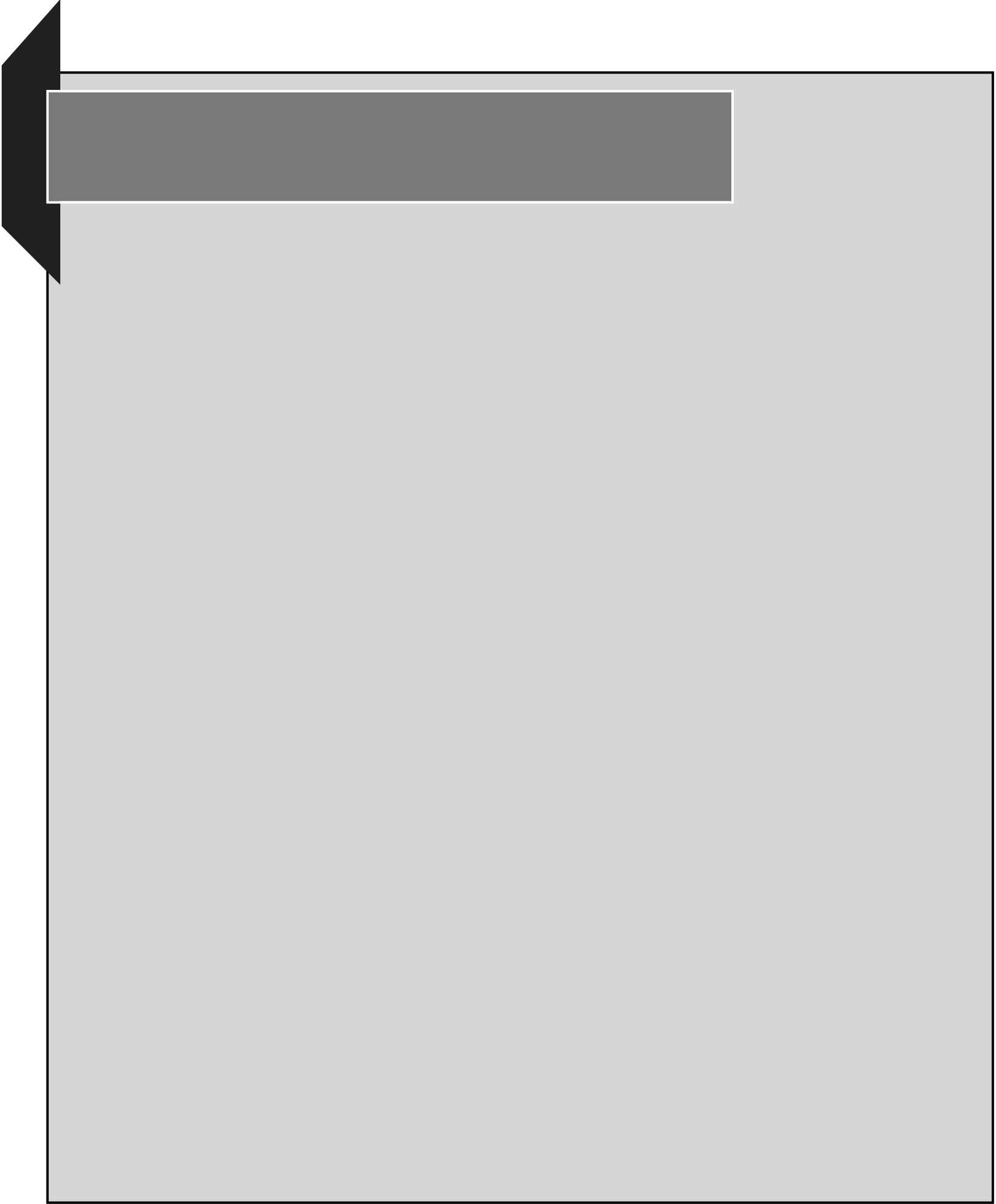
432 Chapter 13 • Administering Network Services
Requirements:
Home configuration Static
IP address 192.168.1.2
Subnet 255.255.255.0
Default Gateway 192.168.1.1
DNS Servers 192.168.1.100 and 192.168.1.150 Register DNS No
WINS Servers NONEWork configuration Static
IP address-1 10.0.0.2
IP address-2 192.168.200.2
Subnet-1 255.0.0.0
Subnet-2 255.255.255.0
Default Gateway-1 10.0.0.1
Gateway-2 192.168.200.1
DNS Servers 10.0.0.100 and 192.168.200.100 Resister DNS Both
WINS Servers 10.0.0.150 and 192.168.200.150
DNS DHCP
Register DNS No
netsh interface ip set dns "gigabit lan" static 192.168.1.100 none
Remember to use the add command and index parameters for the second DNS entry:
netsh interface ip set address "gigabit lan" static 10.0.0.2 255.0.0.0
10.0.0.1 1
netsh interface ip add dns "gigabit lan" 192.168.200.100 2
…then the WINS. Remember the index setting because there are two WINS servers:
netsh interface ip set dns "gigabit lan" dhcp none
netsh interface ip delete wins "gigabit lan" all
The NETSH DHCP prompt is located within the NETSH environment.To access the DHCP prompt, just type DHCP at the NETSH> prompt and press Enter.The following prompt is displayed:
Dhcp>
■ NETSH DHCP SERVER MSCOPE
NETSH DHCP
You may specify the DHCP server by its name or by its IP address. When you use the name of the DHCP server, you must precede the name with double backslashes (\\).
Show Server
Add Server
You use the Add Server command to add a new server to the list of authorized DHCP servers in Active Directory.The syntax of this command is:
The following example illustrates use of the Add Server command:
Add Server DHCPServ1.books.syngress.com 192.168.0.10
The parameters of the Delete Server command are similar to those of the Add Server command.The following example illustrates use of the Delete Server command:
Delete Server DHCPServ1.books.syngress.com 192.168.0.10
Here are the parameters of this command:
■ \\ServerName Specifies the name of a remote DHCP server.You must precede the name with double backslashes (\\).
the command.The configuration of the specified DHCP server is saved in this file.
It is important to note that you can use either the name or the IP address of the remote
For example, the following command dumps the configuration of a DHCP server to a text file named DHCPConf.dmp:
Dump> DHCPConf.dmp
The changes in the configuration of the destination DHCP server take place after the DHCP service starts.





