Look for the database model diagram units template
*********************************************************************************
Assignment 2-1
The XYZ Relational Schema
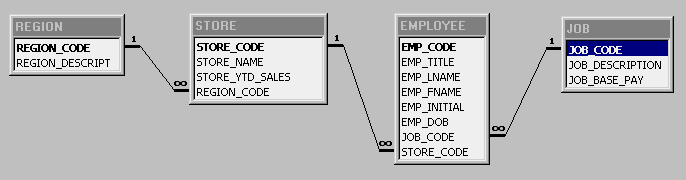
Each PAINTING was created by only one PAINTER, but each PAINTER could have created many PAINTINGs, therefore the relationship between PAINTER and PAINTING is (1:M)
2 NOTE: Cardinalities are when the lower and upper limits are designated, such as "each REGION has one to many STOREs in it (1,N)". Connectivities are 1:1, 1:M, M:N, such as "a REGION can have many STOREs and a STORE can be in only one REGION (1:M)". Click for more details on cardinalities versus connectivities. All entity names should be in all capital letters and all attribute names should have the first letter only capitalized on your Chen and Crow’s Foot diagrams for this class. (NOTE: the book [and some of my examples taken from the book] does not follow this standard but it is expected that you do this for this class.)
Please make sure you are using the correct Crows Foot diagramming if you are using Visio. In Visio 20105, do the following:
• Open Visio. Look for the Database Model Diagram (US units) template, then look
Developer Mode" radio button selected.) Click OK to save.
3 As an example, looking at Figure 3.17 on page 81 of the textbook:
4 Here's a pretty good video that shows using Visio 2010 to draw an ERD diagram using Crows Foot with FKs, PKs, etc. Click to view in YouTube ...
5 Click to download Visio 2010. PLEASE make sure you download the Visio Professional 2010, and not 2013 as there are some features used in 2010 that are not readily available in 2013.
that "Show verb phrase” (forward only) under Name Display is selected. Click OK.
• You should see the symbols on the left to use for entities, relationships, etc.
3. REMEMBER TO IMPORT BOTH diagrams into ONE Word document for parts 2 c) and 2
d) along with your answers to 2 a) and 2 b) prior to submitting to the course drop box.





