And oracle java cloud service saas extension code review
Oracle® Cloud
Using Oracle Developer Cloud Service
|
||
|---|---|---|
Primary Author: Himanshu Marathe
Contributing Authors: Eric Jendrock
If this is software or related documentation that is delivered to the U.S. Government or anyone licensing it on behalf of the U.S. Government, then the following notice is applicable:
U.S. GOVERNMENT END USERS: Oracle programs, including any operating system, integrated software, any programs installed on the hardware, and/or documentation, delivered to U.S. Government end users are "commercial computer software" pursuant to the applicable Federal Acquisition Regulation and agency-specific supplemental regulations. As such, use, duplication, disclosure, modification, and adaptation of the programs, including any operating system, integrated software, any programs installed on the hardware, and/or documentation, shall be subject to license terms and license restrictions applicable to the programs. No other rights are granted to the U.S. Government.
This software or hardware and documentation may provide access to or information about content, products, and services from third parties. Oracle Corporation and its affiliates are not responsible for and expressly disclaim all warranties of any kind with respect to third-party content, products, and services unless otherwise set forth in an applicable agreement between you and Oracle. Oracle Corporation and its affiliates will not be responsible for any loss, costs, or damages incurred due to your access to or use of third-party content, products, or services, except as set forth in an applicable agreement between you and Oracle.
Contents
Preface
| iv |
|
||
|---|---|---|
|
||
| vi | ||
|
||
|---|---|---|
|
||
| viii | ||
|
|
|
| x | ||
|
|
|---|---|
| xii |
source code and merge repository branches, share information through wikis, build
applications, and deploy them.
• Conventions
Audience
Eclipse (OEPE), or Oracle JDeveloper to access and use Oracle Developer Cloud
Service
.
Access to Oracle Support
Related Resources
For more information, see these Oracle resources:
Service - SaaS Extension
• About Oracle Java Cloud Service in Administering Oracle Java Cloud Service
|
|
|---|---|
which you supply particular values.
| in examples, text that appears on the screen, or text that you enter. | ||
|---|---|---|
| xiv |
Overview
Learn about Oracle Developer Cloud Service, its projects, components, roles, and how to access the service.
• Git repositories, so you can host your application source code files on Oracle Cloud and track their versions
• Maven repositories, so you can host library and binary dependencies of your Maven applications
• Wikis, so you can collaborate with your team
• Integration with Eclipse IDE, Oracle JDeveloper, and NetBeans IDE, so you can access and update source code files from your favorite IDEs
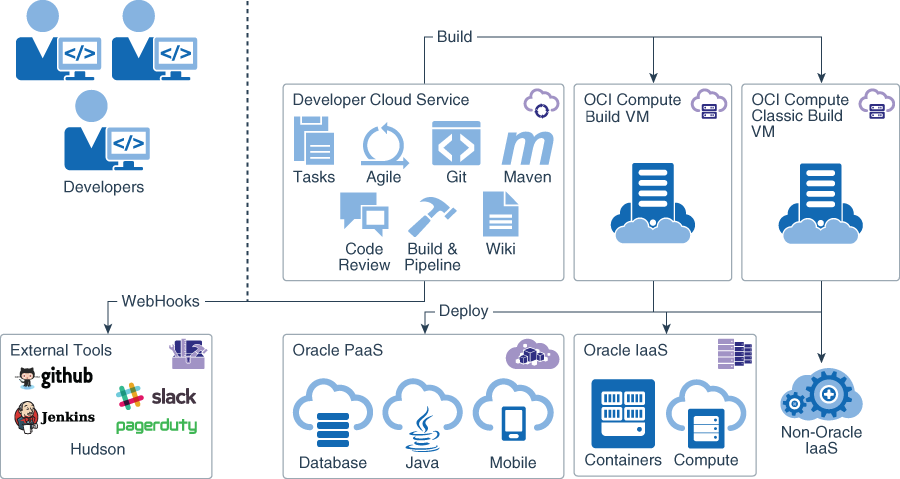















Chapter 1
What is Oracle Developer Cloud Service?
• Using the built-in issue tracking system, the team tracks tasks and defects and then, using Agile boards, they track their development progress.
• To run builds and tests of the software application, the team sets up build jobs and pipelines that run builds on Oracle Cloud Infrastructure Compute or Oracle Cloud Infrastructure Compute Classic Virtual Machines.
A Word About Oracle Cloud Infrastructure
If you're an Oracle Cloud Infrastructure (OCI) user, you can create a Developer instance. If you're an Oracle Cloud Infrastructure Classic (OCI Classic) user, you can create a Developer Classic instance. These instances have no functional differences.
Oracle Cloud Infrastructure Object Storage Classic (OCI Object Storage Classic) container.
Before you can use DevCS on OCI or OCI Classic, you must configure a connection to Compute and Object Storage instances. See Connect to OCI or OCI Classic.
Project Visibility
See Oracle Cloud Terminology in Getting Started with Oracle Cloud to understand the basic terminology used to describe the Oracle Cloud features and services.
|
|
|---|---|
| The top-most entity in the project structure of DevCS. Think of an |
tool to host source code files.
Maven repository
| 1-3 |
|---|
|
|
|---|---|
|
|
| Deployment configuration |
available hosted environment. Oracle Cloud Infrastructure offers high-performance compute capabilities (as physical hardware instances) and storage capacity in a flexible overlay virtual network that is
securely accessible from your on-premises network.
For more information, see in Oracle Cloud Infrastructure Documentation and About Compute Classic in Using Oracle Cloud Infrastructure Compute Classic.
|
|
|---|
| 1-4 |
|---|
Oracle Developer Cloud Service (DevCS) has two types of roles, Identity Domain and Project. These roles allow their grantees to control aspects of the service or projects, or both.
Identity Domain Roles
TenantAdminGroup
(Identity Domain
Administrator)
DEVELOPER_ADMINIS
TRATOR (Developer
Service Administrator)Update the organization details of DevCS. The user with this role is also called as the Organization Administrator.
Additional Roles
To access other Oracle Cloud services from DevCS, these roles should be assigned to the appropriate users:
|
|---|
Connect to Oracle Application Container Cloud Service and deploy build artifacts.
OCI_Administrator
(OCI Administrator)
| This role... |
|---|
Compute.Compute_O perations (Service Administrator)
Create and manage DevCS VMs on Oracle Cloud Infrastructure Compute Classic.
|
|---|
management and administrative tasks such as add or remove Git repositories, manage project users, assign default reviewers, configure Webhooks, and manage ATOM/RSS Feeds handlers. In this
management or administrative actions. In this documentation, the
icon indicates a project member.





