Advanced excel formulas coursebelow scored review your assessment

|
Assessment Review - Corporate Finance Institute |
|---|
Partially Correct
Incorrect Answer
Correct Answer
1. 7
| 2 |
|---|
| 3 | The 1. function calculates the repayment for a loan; the 2. function calculates the interest portion of the |
|
|
Your Answer
1. PMT
| 2/9 |
|---|
Correct Answer
|
|---|
| 5 | |
The formula = INDEX(B2:F6,MATCH(“4x”,______,0),MATCH(“3x”,______,0)) would give the result of the cell with the red box.
Your Answer
A2:A6, B1:F1
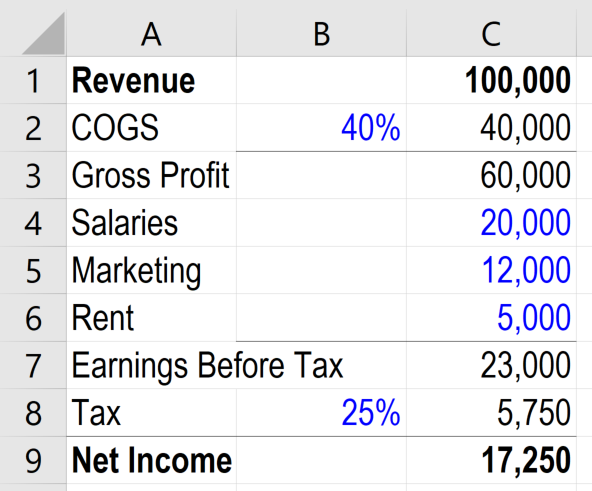
| Assessment Review - Corporate Finance Institute |
|---|
Correct Answer
The formula in the cell above would yield the result: 1. .
Your Answer
1. 9
| COUNTA counts the cells that contain information, so out of the cells that are selected, all 9 contain information. | ||
|---|---|---|
| 8 | 4/9 | |
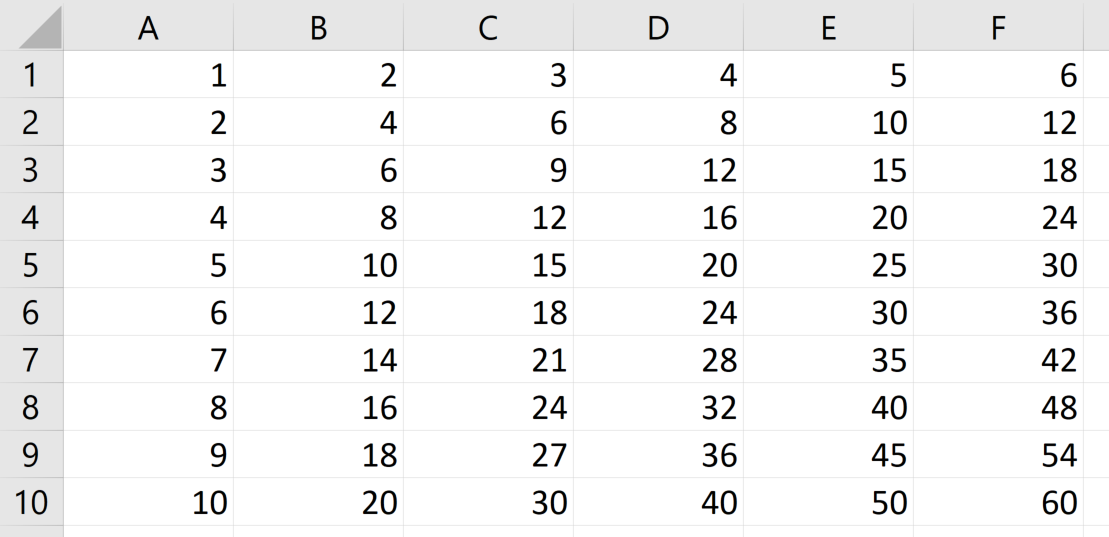
Correct Answer
Your Answer
1. CDEF
| 5/9 |
|---|
Your Answer
TrueCorrect Answer
Please download and open the attached �le.
| Assessment Review - Corporate Finance Institute |
|---|
Your Answer
1. 4802. 1804
2. 379
3. 32
Please download and open the attached �le.
Your Answer
1. 52. 5
| Assessment Review - Corporate Finance Institute |
|---|
Your Answer
Net Income
| 14 | According to the lecture video on building dynamic charts, which of the following Excel functions are used |
|
|
Your Answer
OFFSET
COUNT
| Assessment Review - Corporate Finance Institute |
|---|
|
|---|
| Page 1 of 1 |
|---|
| Return to Course |
|---|
Privacy Policy. Assessment content is copyright 2020, Corporate Finance Institute.
9/9





