Motherboard Definition
Motherboard is such type of a physical arrangement that contains computer’s basic components is called motherboard. The most common motherboard design in desktop computer is AT. Computer components include in motherboard are: Multiprocessor, Memory, BIOS (basic input/output systems), Interconnected circuitry, Expansion slot, RAM ,ROM.
Interface between the motherboard and the smaller boards is called bus. All the smaller boards which usually having sockets is also known as daughter boards.
Functions of Motherboard
It is one of the essential part which hold all the crucial components and act as a central backbone of computer. We can say it a platform on which various expansion slots are available to install other devices. Responsible for distribute power to the various components of computer as well as coordinate with the other devices and maintain interface between them. There are some of the sizes in which motherboards are available: BTX, ATX, mini-ATX, micro-ATX, mini-ITX etc.
Design of Motherboard
Design of the motherboard provide an electrical connection by which the other components of the system communicate. If we talk about a desktop computer it has its microprocessor, main memory, and other essential components. There are some components that are connected via cables to motherboard they are: Controllers for video display and sound but now in modern computers it is necessary to integrate peripherals device in motherboard itself. Chipset is one of the important supporting component which provides interface between the CPU and the various buses and external components.
Motherboard Parts
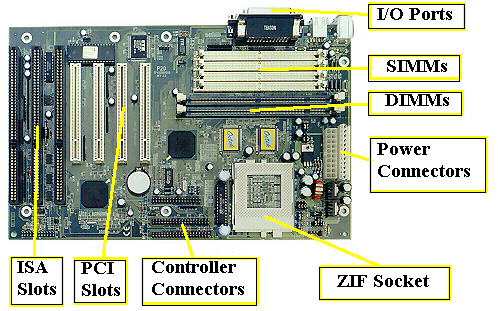
- Processor Sockets: This Socket is usually being located near the centre of the motherboard. It is also called as central piece of the motherboard because it holds the brain of the computer.
- Power Connectors: As we know no computer component can operate without power, motherboard also. A power connector is of 20-24 pins and situate on the motherboard near the right side edge. It provides power to the motherboard and all the other components by getting attached to main connector. New motherboard have 4-8 pins connector.
- Memory Slots: Memory slots is used to house the computer’s memory modules. It can vary from 2 in lower ends of motherboard that depending on the motherboard only and situated on the upper right part.
- Expansion Slots: Expansion supports the role to install additional components to enhance the functionality of your PC. Expansion in terms of by installing TV tuner, a video capture card and better soundcard etc. All these ports are located under the video card slot, and come in form of PCI slots and its scaled-down version. The slots depends on form of motherboard either large motherboards (full ATX) or smaller formats (micro-ATX).
- Northbridge and Southbridge: It is like of square metal component somewhere in the lower-right part of motherboard. Northbridge is responsible for coordinating the data flow between the memory and the processor. And the second one is Southbridge has similar function flow the data between the processor and peripheral such as network and sound cards.


