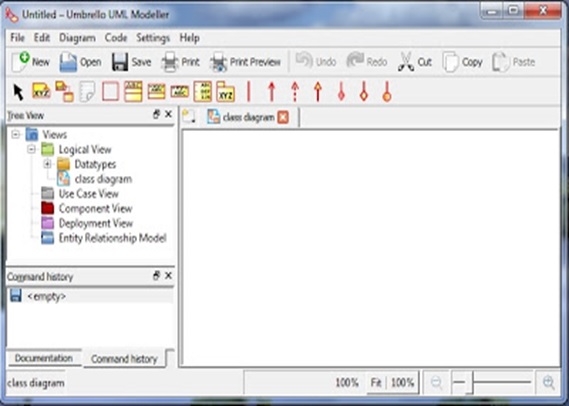Umbrello UML Modeller Assignment Help
There are many free tools for designing UML Diagram which are available for use. Now we are going to discuss about Umbrello UML Modeller which is an Open Source UML designing Tool. It is a Unified Modelling Language Diagram Program based on KDE Technology.
UML allows us to design diagrams for software and other system in a standard format to document or design the structure of our programs. Umbrello UML Modeller is available for different platform like UNIX, Microsoft Windows. It is a part of KDE SC 4 but works well with other desktops and programming environments. It handles all the standard UML diagrams types. It is also used for reverse engineer code written in Ada, Python, C++ etc. as well as import XML files generated by external tolls like PHP or Perl Code. And it can also export the diagram in various programming language.
Many students faces problem in installing Umbrello UML Modeller, so we are going to discuss the steps for installation of the software, If you face any problem in installation of the software you can contact our experts by one click Click Here
You can easily install Umbrello UML Modeller software from the link below:
Umbrello UML Modeller Assignment Help By Online Tutoring and Guided Sessions from AssignmentHelp.Net
For window: https://umbrello-uml-modeller.soft112.com/
Steps for Installation of Umbrello UML Modeller on Windows
1. Installing KDE for Windows to install Umbrello UML Modeller.
- For installing Umbrello UML Modeller we have to use KDE installer (.exe file).We have to double click KDE Installer, then you will see a window with some options.
- Then we have to choose Install from Internet for type operation, and then click on the Next > button at the bottom of the screen.
- Then On the window there is an option Installation Directory, click the Browse button to change default directory, and then click the Next > button.
- 4) On the window Install Mode :
- Click on the radio button End User on dialog Install Mode,
- And then click the radio button MSVC 2010 32bit on dialog Compiler Mode, And then click the Next > button.
- On the window Local Storage Setting, click the Browse button to change default directory, and then click the Next > button.
- On the window Internet Setting, click the radio button I have a direct connection to the internet, and then click the Next > button.
- In the window Download Server Setting, Choose Central Europe, Germany (http://www.winkde.org) to install the application, and then click the Next button.
- The next step wait for download Release.
- The next step, on the window Release Selection, choose Stable Release for Available Release, a then click the Next > button. Then the next step is to wait for download Package List.
- In the window Package Selection, choose Umbrello to install the application, and then click the Next > button.
- The next step, you will get a confirmation on the package will be downloaded, click the Next > button to download and install packages.
- The next step wait for download Packages and the finished installation.
- To complete the installation process click the Finish button. You should see a window that looks like this :
2. Running Umbrello (UML Modeller)
- To open Umbrello, Go to Start Menu > All Programs >Select KDE Release>select Development >then select Umbrello (UML Modeller).
- You will see a window that looks like this :