ISIS Program And Proteus Assignment Help
ISIS Program And Proteus Assignment Help
Now place a voltage probe at the point of interest. Select 'Gadget Mode' and 'Voltage Probe' (Fig 9).

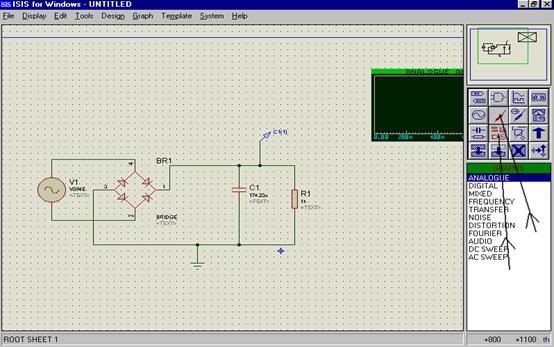
Fig 9
Step 12
Now right click the voltage probe, then left click - hold and drag to the graph’s vertical (y axis) and release. This assigns the graph to the voltage probe (fig 10).
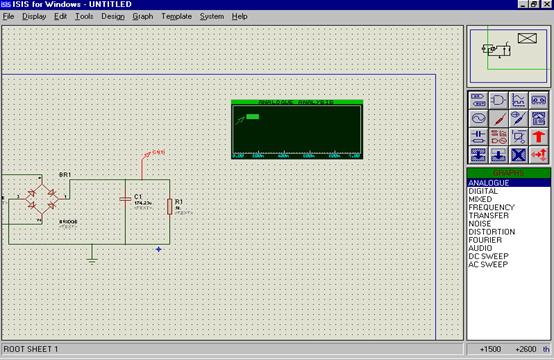
Fig 10
Assignment Help | ISIS Program And Proteus Assignment Help | ISIS Program And Proteus Homework Help | ISIS Program And Proteus Online Help | Online Tutoring


