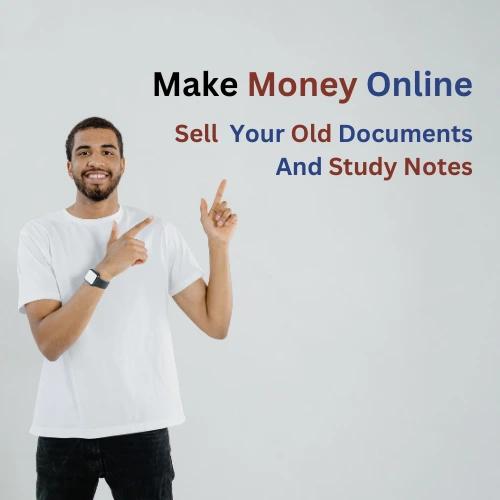Network Diagram
A network diagram in project management, often referred to as a Project Network or a PERT (Program Evaluation and Review Technique) chart, is a graphical representation of project tasks, dependencies, and the sequence of their execution. It helps project managers and teams visualize the flow of work, identify critical path activities, and manage project timelines effectively. Network diagrams are commonly used in project planning, scheduling, and monitoring. There are two main types of network diagrams: the Precedence Diagramming Method (PDM) and the Arrow Diagramming Method (ADM).
Here's how you can create a network diagram for project management:
1. Identify Project Tasks: List all the tasks required to complete the project. Each task should have a clear description and an estimated duration.
2. Determine Task Dependencies: Identify the relationships between tasks, i.e., which tasks must be completed before others can start. Dependencies can be of four types:
- Finish to Start (FS): Task B can only start when Task A is finished.
- Start to Start (SS): Task B can start when Task A starts.
- Finish to Finish (FF): Task B can finish when Task A finishes.
- Start to Finish (SF): Task B can finish when Task A starts.
3. Create Nodes and Arrows: Represent each task as a node (or a box) and connect them with arrows to show the task dependencies. Arrows indicate the flow from one task to another.
4. Determine Critical Path: The critical path is the longest sequence of dependent tasks that determines the minimum time required to complete the project. Tasks on the critical path have no slack or float, meaning any delay in these tasks will directly impact the project's overall timeline.
5. Calculate Durations: Using the estimated duration for each task and considering the dependencies, calculate the earliest start time, earliest finish time, latest start time, and latest finish time for each task. This helps identify slack or float time for non-critical tasks.
6. Draw the Network Diagram: Using the calculated durations and task dependencies, draw the network diagram. Place tasks in sequential order and connect them with arrows to represent the dependencies. Critical path tasks should be clearly marked.
7. Review and Adjust: Review the network diagram to ensure that all task dependencies are accurately represented. Make adjustments as needed to align with the project requirements.
8. Update and Monitor: As the project progresses, update the network diagram to reflect the actual start and finish dates of tasks. This will help you monitor the project's status and identify any deviations from the original plan.
Project management software, such as Microsoft Project, Primavera P6, or various online tools, can assist in creating and managing network diagrams more efficiently. These tools often include features for automating calculations, adjusting timelines, and generating reports based on the network diagram data.