Microsoft Visio Assignment Help
Microsoft Visio is a software which is used for designing Diagrams like UML, Flowchart, and many others. It is a diagramming and vector graphics application and is art of the Microsoft Office family. It was invented in 1992 by Shapewear Corporation, it was acquired by Microsoft in 2000. It is commonly used for designing UML diagrams. We can easily create any UML diagrams in it. There are three editions for Microsoft Visio which are Standard, Professional and Premium. Standard and Professional editions are almost same but standard edition has additional templates for more advanced diagrams and layouts.
Microsoft Visio Features
- The Premium edition has three additional diagram types, as well as intelligent rules, validation and subprocess.
- Some file formats available Microsoft Visio are: VSD for Drawing, VSS for Stencil, VST for Template and many more.
- It is used for designing flowchart, UML diagrams, Network diagrams etc.
Microsoft Visio Assignment Help By Online Tutoring and Guided Sessions at AssignmentHelp.Net
Microsoft Visio Example
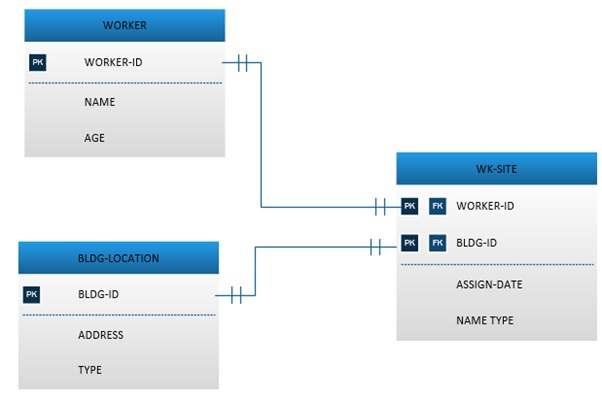
In the example there are three entities WORKER, WK-SITE and BLDG-LOCATION in which all the entities are related to each other. WORKER and BLDG-LOCATION is related to WK-SITE. In the diagram the attribute BLDG-ID in BLDG-LOCATION is related to BLDG-ID in WK-SITE having one-to-one relationship and other one-to-one relation is between WORKER and WK-SITE i.e. WOEKER-ID attribute in the WK-SITE is having one-to-one relation with WORKER-ID attribute in WORKER.
Download: You can download MS Visio from the link below
http://products.office.com/en-us/visio/visio-professional-2013-free-trial-flowchart-software
You can use the following Videos for learning MS Visio and for further reference you can contact our experts by click Here.
Video on How to use MS Visio:- https://www.youtube.com/watch?v=xmDjmm0btO8
